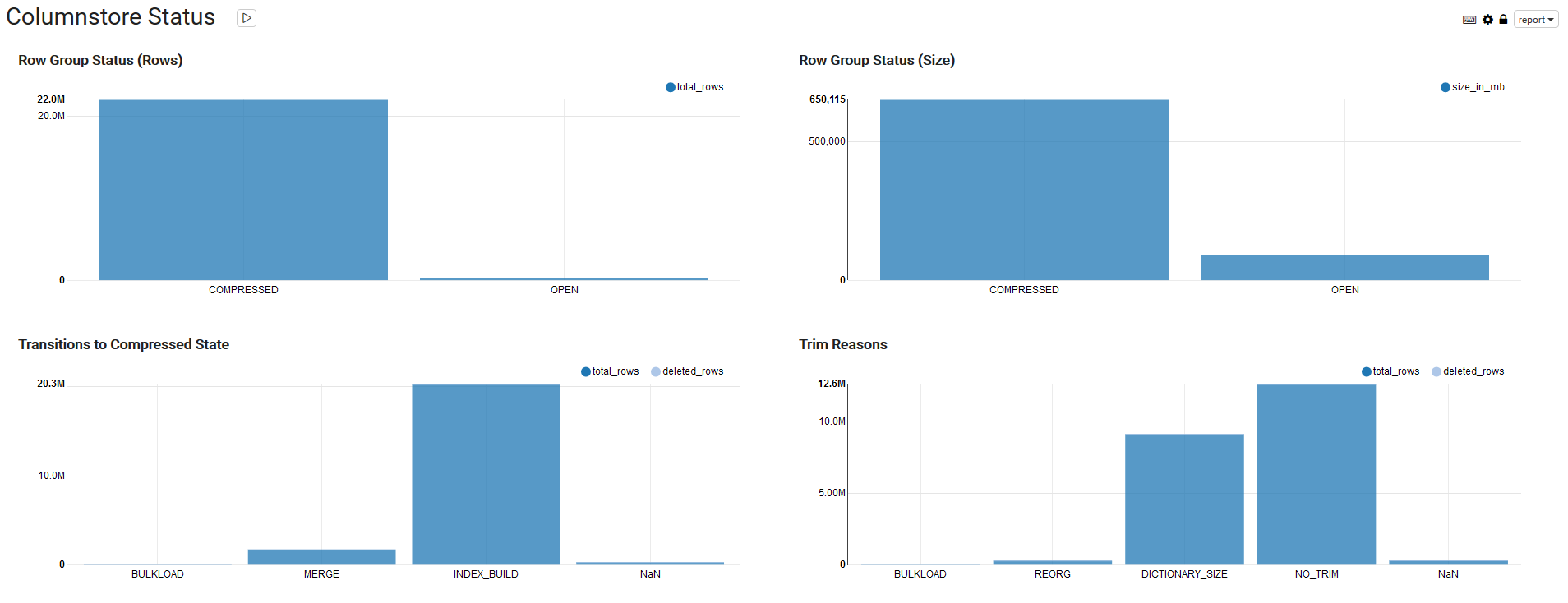Apache Zeppelin 0.6.2 for SQL Server Docker Image updated
Using volumes to persist notebooks and interpreters configurations 05 Jan 2017
In order to be able to keep created notebooks and interpreters configurations when upgrading the docker image to a newer version, I changed the dockerfile to use docker volumes
to run the container, now, the command is
docker run --name zeppelin -p 8080:8080 -v /zeppelin-sqlserver/notebook -v /zeppelin-sqlserver/conf -d yorek/zeppelin-sqlserver:v0.6.2
The -v does the trick and will be very useful the first time a new image will be released, so that you’ll be able to keep all your notebooks without having to export them before and, in addition, also interpreter configurations will be preserved.
The solution used until now (sharing a volume with the host) works nice, but unfortunately works only for notebooks. If you have a lot of different interpreter configured (like me) re-configuring them every time the image is updated is really time consuming and boring.
To be sure that your container is using volumes, you can check it using the inspect command:
docker inspect zeppelin
The output is a JSON with detailed information on the container. Look for the Mounts node:
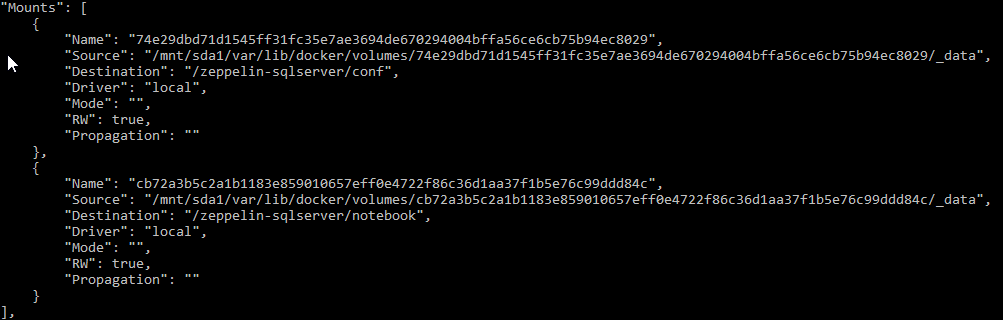
If you are using a previous version of the image, my recommendation is to download this updated one so that you’ll be ready for future updates.
If you’re not using Apache Zeppelin yet, you should really start. No matter if you are a Data Scientists or a DBA, Zeppelin is really useful to create nice visualization and dashboard just using T-SQL: